Xamrin Android Push Notification using Firebase Cloud Messaging
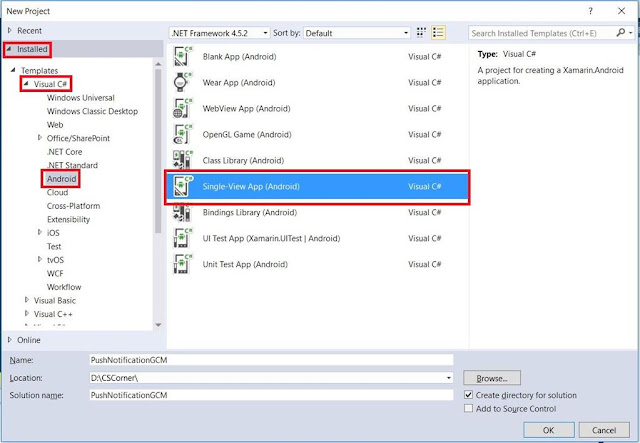
Create a New Project . Select Single-View App (Android) under Installed > Visual > C# >Android Open AndroidManifest.xml file under your Android project's Properties Copy value of package attribute in manifest tag Open your browser and goto https://console.firebase.google.com . Sign-in with your Google acoount create a new one Click on Add Project . Choose a project name. Here, the name is PushNotificationGCM Click on Add Firebase to your Android App Paste the package name copied in Step 3 and click Register App Click on Download google-services.json and click continue Copy google-services.json file into Android project Include google-services.json file into Project's Solution by clicking View All Files in Solution Explorer tab, Right-click google-services.json file and click Include In Project Right-click Android project and click Manage Nuget Packages Click on Browse tab, search for Xamarin.GooglePlayServices.Base