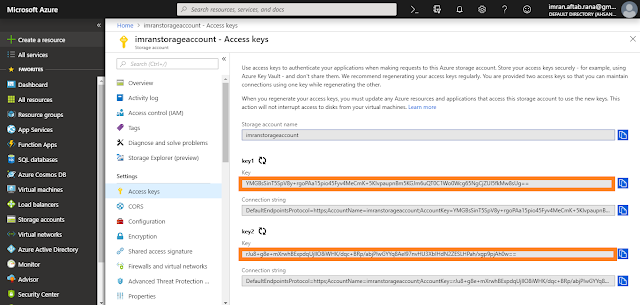Setting up Free Custom Domain on Microsoft Azure Web App Service
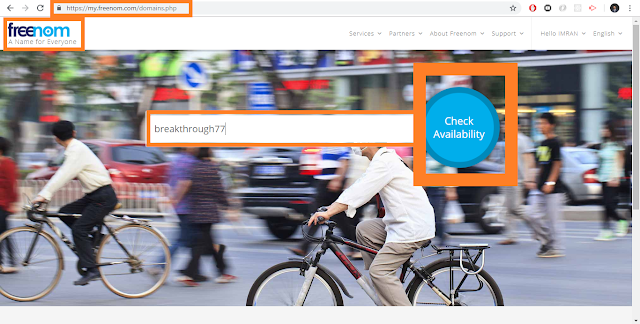
In this blog, we will see how we can get a free domain, create a web app on Microsoft Azure and configure a custom domain on it.We will look into following things: Registering a free domain with Freenom Creating a Web App in Microsoft Azure Configuring a custom domain on Microsoft Azure Web Apps Registering CName and A records on Domain Host-name provider (Freenom) Create and deploy ASP.NET web application on Microsoft Azure Web App through Publish Profile Register Free Domain (.tk) Getting a free domain is not a myth, you can easily obtain a free domain from Freenom . It provides domains of .tk, .ml, .ga, .cf and .gq host names. The procedure is as follow: Goto Freenom and search for the domain name (here I have searched breakthrough77). Search results show availability of name in different domain types. As we can see (as of now) there are five domains available for free. Click on Get it now . After selecting domain, click on Checkout . We can