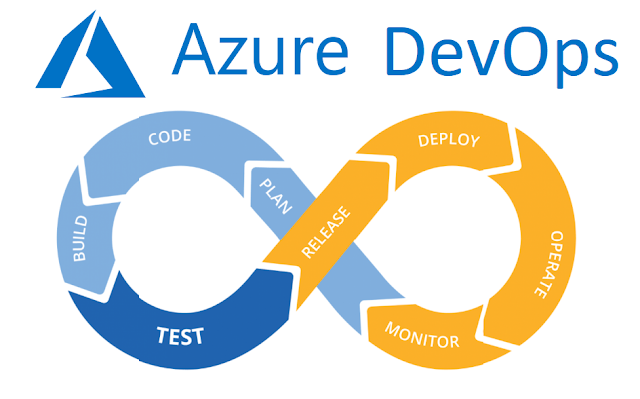Setting up CI and CD pipeline in Azure DevOps for ASP.NET Core and Azure Web Apps

In the last post I talked about Azure DevOps , now we will look into a practical use case of Azure DevOps where we will setup a complete continuous integration (CI) and continuous deployment/delivery(CD) pipeline for a ASP.NET Core project hosted on Azure Web Apps . We will host our project solution on Azure Repo . The basic idea is that we will create an Azure Web app, setup our project on Azure Repo, create CD & CD pipeline on Azure DevOps, and see things in action when we push our code to master branch. Let's get started: Open Azure portal and go to App Services and click on Create app service . From the Marketplace templates, choose Web App . Click Create . Choose an app service name that is available, select OS be Windows, Publish by code, then choose an app service plan that fits your budget and click Create . Once the service is deployed, you will get a ntoification, open it and click Go to resource . Here you can see l...