Understanding Powershell ExecutionPolicy and securing Powershell CmdLets/Scripts with Code-Signing Certificate
One of the great things about Powershell is that its powerful and at the same time very safe. Powershell script cannot be executed as is unless user provides permission to execute PS script/cmdlet/module. This is generally set through Powershell Execution Policy. There are four types of Execution Policy:
- Allsigned
- RemoteSigned
- Restricted
- Unrestricted
AllSigned - Scripts will run only if they have been signed by a trusted publisher.
RemoteSigned - Scripts created locally will run, but those downloaded from the Internet will not (unless they are digitally signed by a trusted publisher).Restricted - Scripts won’t run.
Unrestricted - Scripts will run regardless of where they have come from and whether they are signed.
Ideally, all PS scripts should be digitally signed by a code-signing certificate. But in case, you don't want to buy an expensive code-signing certificate from a Certification Authority (CA), you can create a Self-Signed certificate and then add it to your Trusted store. Generally, these are the steps you will need to execute to create a self-signed certificate.
But once the script is digitally signed, a signature is added at the end that the script is from trusted authority and there have been to modification to the original script.
Remember, you need to add your self-signed certificate to Trusted Root in your Windows. Generally,
- Open RUN type mmc
- File > Add or Remove Snap-in..
- Select Certificate from snap-in menu, click Add (against my user account)
- Expand Certificate - Current User
- Expand Personal > Certificate
- Find you certificate in here (in this case its Imran Aftab Rana)
- Simply drag-n-drop it to Certificate - Current User > Certificate
Step 1:
Step 2.0:
Step 3:
Step 3:
Step 4, 5 & 6:
Step 7:
Step 7:
Finally, you can open Powershell in Administrator mode and run the script as follow:
The end result should look something like this:











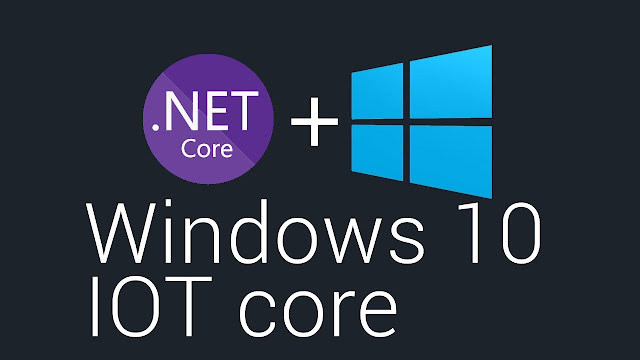

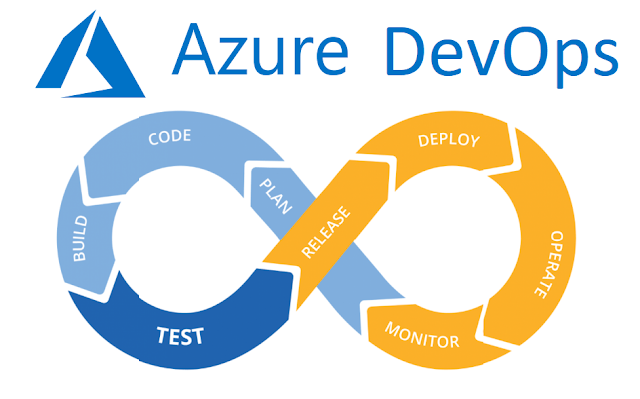
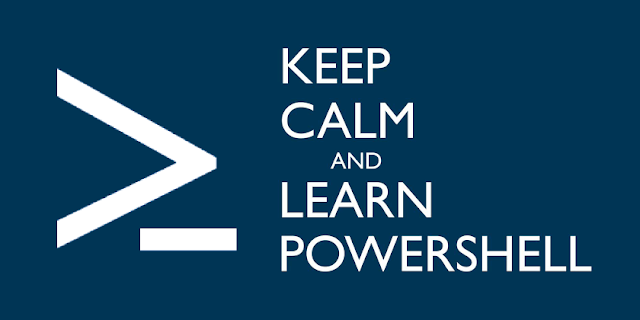
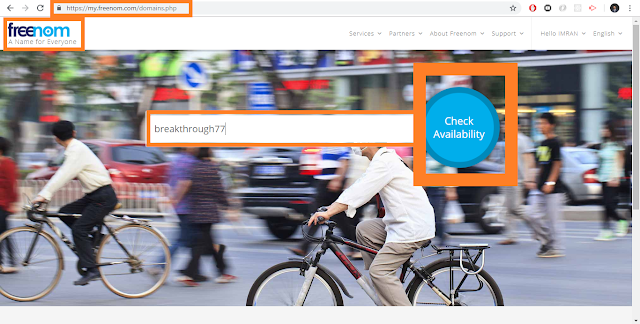
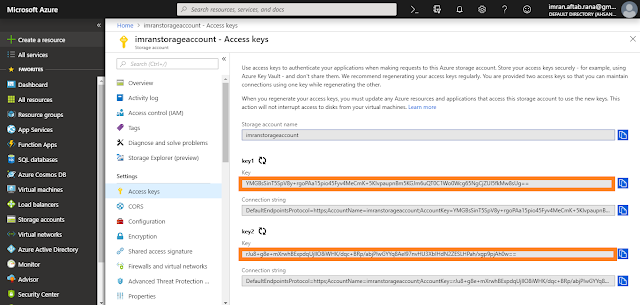
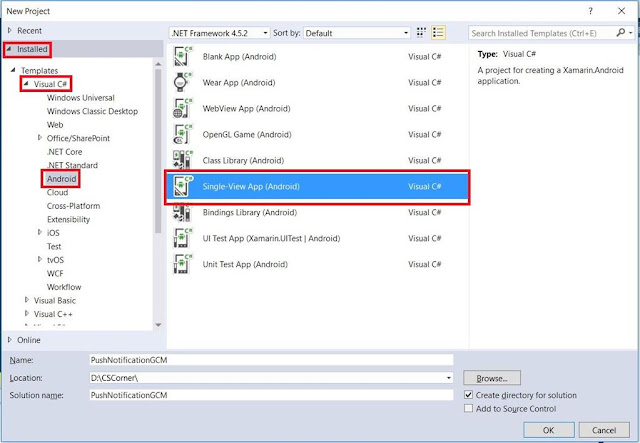
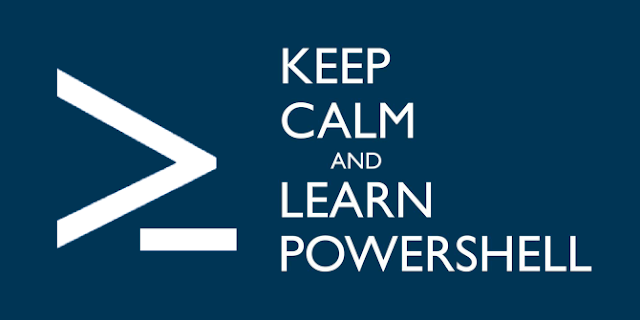
Nice content, It is definitely very helpful for my professional workers. I having many kinds of knowledge from your blog..
ReplyDeleteOracle Training in Chennai
Oracle Training institute in chennai
Tableau Training in Chennai
Spark Training in Chennai
Unix Training in Chennai
Power BI Training in Chennai
Oracle DBA Training in Chennai
Oracle Training in Chennai
Oracle Training institute in chennai
Thanks for this wonderful blog it is really informative to all.keep update more information about this
ReplyDeleteSelenium Training in Chennai
Selenium Training in Bangalore
Selenium Training in Coimbatore
Best selenium training in chennai
Selenium Training Institute in Bangalore
Selenium Classes in Coimbatore
Ielts coaching in bangalore
German classes in bangalore
I appreciate that you produced this wonderful article to help us get more knowledge about this topic. Keep sharing more blogs like this.
ReplyDeleteIELTS Coaching in chennai
German Classes in Chennai
GRE Coaching Classes in Chennai
TOEFL Coaching in Chennai
spoken english classes in chennai | Communication training
Other features include success matrices planning of the Salesforce communities that are further followed by participation and engagement levels based performance analysis. Salesforce interview questions and answers
ReplyDeleteAmazing Post. keep update more information.
ReplyDeleteIELTS Coaching in Chennai
IELTS Coaching centre in Chennai
IELTS Online Coaching
IELTS Coaching in Coimbatore
IELTS coaching in Madurai
Such a nice blog with the attractive reference links which give the basic ideas on the topic.
ReplyDeleteArtificial Intelligence Course in Chennai
Best AI Courses Online
Artificial Intelligence Course in Bangalore
https://bayanlarsitesi.com/
ReplyDeleteGöktürk
Yenidoğan
Şemsipaşa
Çağlayan
G31
sakarya
ReplyDeleteelazığ
sinop
siirt
van
OAVA
0FC20
ReplyDeletebuy deca durabolin
Uşak Evden Eve Nakliyat
Ordu Evden Eve Nakliyat
order sustanon
peptides for sale
Karabük Evden Eve Nakliyat
Bitlis Evden Eve Nakliyat
Kütahya Evden Eve Nakliyat
Maraş Evden Eve Nakliyat
F0C16
ReplyDeleteVan Şehir İçi Nakliyat
Iğdır Evden Eve Nakliyat
Aksaray Şehirler Arası Nakliyat
Kırıkkale Şehir İçi Nakliyat
Siirt Şehir İçi Nakliyat
Şırnak Parça Eşya Taşıma
Gölbaşı Parke Ustası
Aksaray Evden Eve Nakliyat
Trabzon Şehir İçi Nakliyat
DB357
ReplyDeleteZonguldak Parça Eşya Taşıma
Kilis Parça Eşya Taşıma
Kripto Para Nedir
Uşak Lojistik
Manisa Parça Eşya Taşıma
Artvin Evden Eve Nakliyat
Kars Lojistik
Niğde Şehir İçi Nakliyat
Maraş Parça Eşya Taşıma
A8CF5
ReplyDeletekırıkkale bedava sohbet uygulamaları
ücretsiz görüntülü sohbet uygulamaları
kayseri sohbet uygulamaları
rize sesli görüntülü sohbet
Çankırı En İyi Ücretsiz Sohbet Uygulamaları
şırnak canlı görüntülü sohbet odaları
antalya mobil sohbet odaları
igdir canlı sohbet bedava
van canli goruntulu sohbet siteleri
19F0E
ReplyDeleteücretsiz sohbet odaları
aydın sohbet uygulamaları
Giresun Görüntülü Sohbet Kızlarla
Erzurum Canlı Sohbet Sitesi
hakkari mobil sohbet sitesi
telefonda görüntülü sohbet
canlı sohbet bedava
canlı sohbet odası
kütahya canli goruntulu sohbet siteleri
684B5
ReplyDeleteElazığ Sesli Sohbet Siteler
Muş Goruntulu Sohbet
aydın bedava görüntülü sohbet
Aksaray Canli Sohbet Bedava
antalya telefonda kadınlarla sohbet
sesli sohbet siteleri
sakarya parasız sohbet
osmaniye canlı görüntülü sohbet odaları
Karaman Chat Sohbet
47A4A
ReplyDeleteBitcoin Nasıl Çıkarılır
Coin Üretme
Chat Gpt Coin Hangi Borsada
Facebook Grup Üyesi Hilesi
Bitcoin Üretme Siteleri
Telegram Görüntüleme Hilesi
Bee Coin Hangi Borsada
Telegram Abone Satın Al
Görüntülü Sohbet
DA420
ReplyDeleteTiktok Takipçi Hilesi
Bitcoin Kazanma
Facebook Takipçi Satın Al
Periscope Takipçi Hilesi
Bitcoin Kazanma
Referans Kimliği Nedir
Coin Para Kazanma
Binance Referans Kodu
Big Wolf Coin Hangi Borsada
3B463
ReplyDeletePitbull Coin Hangi Borsada
Coin Madenciliği Nedir
Telcoin Coin Hangi Borsada
Anc Coin Hangi Borsada
Onlyfans Beğeni Hilesi
Referans Kimliği Nedir
Snapchat Takipçi Satın Al
Referans Kimliği Nedir
Paribu Borsası Güvenilir mi
A0483
ReplyDeletebitexen
bitget
kripto para telegram
kripto para telegram grupları
kucoin
vindax
mexc
bitcoin ne zaman yükselir
mobil proxy 4g
A5529
ReplyDeleteücretli güvenilir show
1A241
ReplyDeletecanlı sanal show
36CE0
ReplyDeletegörüntülü şov whatsapp numarası
7BA6A
ReplyDeletegörüntülü şov whatsapp numarası
C7FA1
ReplyDeletegörüntülü show
A1820A830E
ReplyDeletedegra
telegram görüntülü şov
kaldırıcı
geciktirici
whatsapp ücretli show
cam şov
canli web cam show
novagra
ücretli show
020BADBEF8
ReplyDeletenovagra
delay
sertleştirici
whatsapp görüntülü şov
ereksiyon hapı
degra
viagra
viga
geciktirici
7D9980A8E4
ReplyDeletewhatsapp görüntülü şov
42554874B0
ReplyDeleteyoutube türk beğeni satın al
5D10D18564
ReplyDeleteTelegram Para Kazanma Botları
Güvenilir Telegram Mining Botları
Telegram Para Kazanma Grupları
Mining Botları
Telegram Güvenilir Madencilik Botları
45FC716B0A
ReplyDeleteTelegram Oyun Botları
En İyi Telegram Oyun Botları
Yeni Telegram Coin Botları
Telegram Güvenilir Airdrop Botları
Yeni Telegram Mining Botları
22C6532C8F
ReplyDeletetürkiye'de en çok oynanan mmorpg oyunlar
sms onay
mobil ödeme bozdurma
instagram takipci satin alma
-
C9428C6AB0
ReplyDeletekiralık hacker
kiralık hacker arıyorum
kiralık hacker
hacker arıyorum
kiralık hacker
Amazing Post. keep update more information.
ReplyDeleteIELTS Coaching in Bangalore - https://www.kanan.co/classroom/ielts-coaching-in-bangalore/
Very informative. Thanks for this great post.
ReplyDeleteIELTS Coaching in Chennai