.NET Core 3 officially comes to Windows IoT Core
Finally, the wait is over! Microsoft announced to support .NET Core on Windows ARM32 devices which means .NET Core will be fully supported on Windows 10 IoT Core. Although there have been few hacks to run .Net Core on Windows 10 IoT Core by the support of community here which makes .Net Core runtime component available on Windows IoT Core but the SDK was not available so any DLR features were not available nor you could build .NET Core application from within Windows 10 IoT Core.
Here is the step-by-step guide on how to create and run .NET Core 3 apps on Windows 10 IoT Core.
Step 1:
Download .NET Core 3 preview 2 SDK from here.Step 2:
Extract the SDK zip file in C:\Program Files\dotnet\ directory on Windows 10 IoT Core through ftp service ( on windows go to RUN then type \\{ip-address}\c$ where{ip-address} is the ip address of windows iot core).Step 3:
Open Powershell in administrator mode, initialize a Powershell session with your Windows IoT core device and add C:\Program Files\dotnet\ path into Windows IoT Core Path Environment variable.Step 4:
Now you can simply check version of .NET Core with command:dotnet --version
Next, lets start with a simple hello world console application with dotnet cli tools:
mkdir myconsoleapp
cd myconsoleapp
dotnet new console
The commands above create a new directory named myconsoleapp, creates a new .net core 3 console application (that prints Hello World on console) and restores Nuget packages required for the console app. Now lets run the application with command:
dotnet run
ASP.NET Core 3
Step 1:
Now lets try the exciting ASP.NET Core 3 app on Windows IoT Core. First create a new directly for the web app and then create asp.net core 3 project with .NET Core 3 CLI tools:mkdir mywebapp
cd mywebapp
dotnet new webapp
The above commands create a default asp.net core 3 web app with razor pages.
Step 2:
Now before we run it, we are going to make a small change in Program.cs file. We will host the app on port 5001 so replace Program.cs with following code.Step 3:
Now we will open port 5001 on Windows IoT Core so we could browse the web application (from outside the Windows IoT Core) through our browser.netsh advfirewall firewall add rule name=”ASP.NET Core Web Server port” dir=in action=allow protocol=TCP localport=5001
Step 4:
Finally, run asp.net core webapp project with command:dotnet run
Open your favorite browser and go to the link {ip-address}:5001 (where {ip-address} is the ip of your Windows IoT core), you should see asp.net core 3 application running on your windows 10 iot core :-)
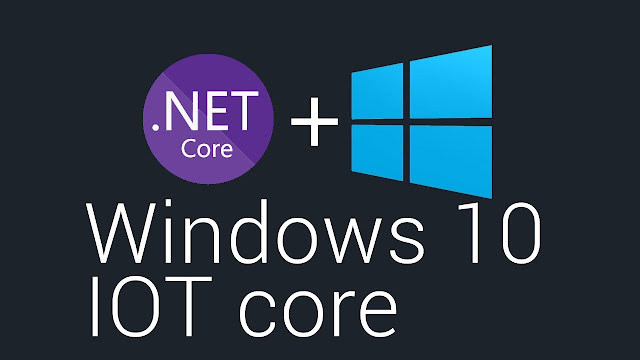



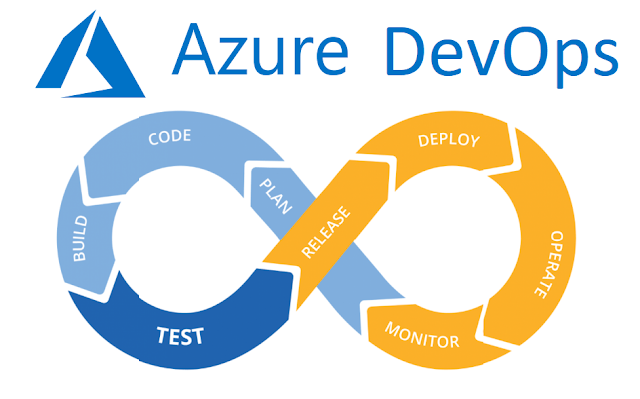
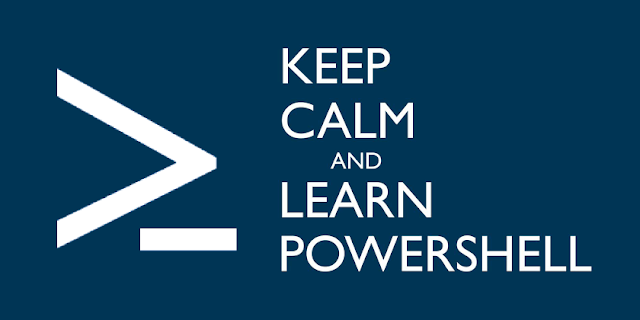
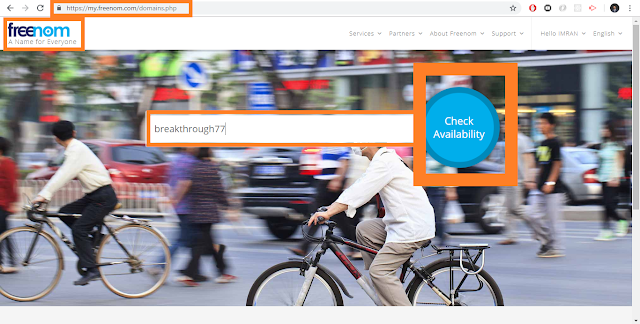

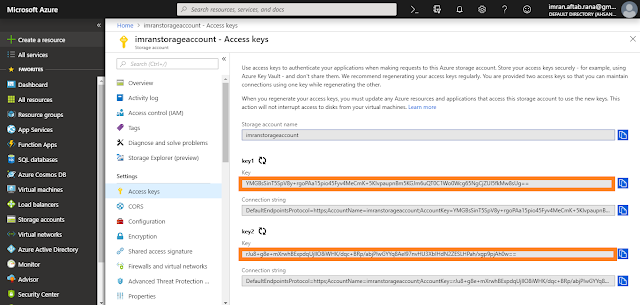
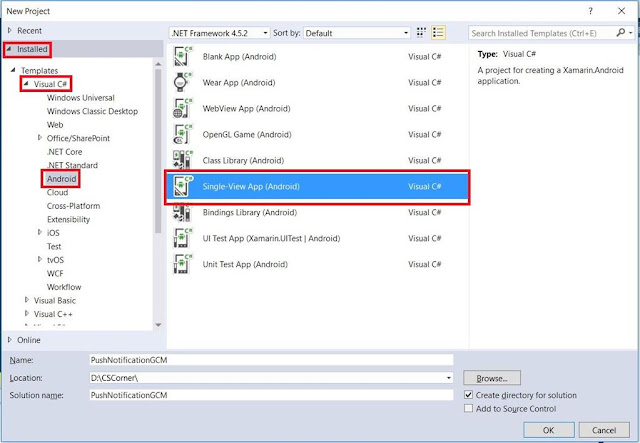
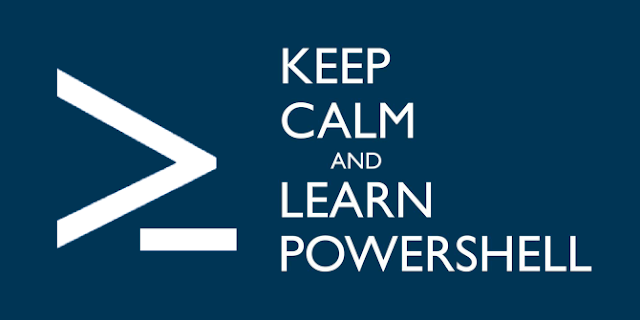
I am looking for some good blog sites for studying. I was searching over search engines and found your blog site. Keep doing it.
ReplyDeleteReliable dedicated servers
The information you posted as well. please share more because I need a more valuable post like this.
ReplyDeleteHtml5 Training in Chennai
Html5 Courses in Chennai
DOT NET Training in Chennai
DOT NET Training Chennai
dot net course fees in chennai
QTP Training in Chennai
LoadRunner Training in Chennai
Nice blog!! I hope you will share more info like this. I will use this for my studies and research.
ReplyDeleteAngularjs Training in Chennai
Angularjs Course in Chennai
CCNA Training in Chennai
Salesforce Training in Chennai
Angularjs Training
ui ux design course in chennai
Angularjs Training Institute in Chennai
Angular2 Training in Chennai
web designing training in chennai
Tally Course in Chennai
Hi, and how do you run multiple console apps in same time?
ReplyDeleteGood blog, its really very informative, do more blog under good concepts.
ReplyDeleteDOT NET Training in Bangalore
DOT NET Training in Chennai
DOT NET Training Institutes in Bangalore
DOT NET Course in Bangalore
Best DOT NET Training Institutes in Bangalore
DOT NET Institute in Bangalore
AWS Training in Bangalore
Data Science Courses in Bangalore
DevOps Training in Bangalore
PHP Training in Bangalore
The blog gives more information about the training and career, its useful to enhance my skills and knowledge.Please do keep sharing more blogs like this.
ReplyDeleteIELTS Coaching in chennai
German Classes in Chennai
GRE Coaching Classes in Chennai
TOEFL Coaching in Chennai
spoken english classes in chennai | Communication training
Considering all these points the online marketing is a vast and broadly open to all the people around the world to connect through multiple devices like (Mobile (Smartphone), Laptop, Desktop, Tablet, Smart TV etc.) data science course syllabus
ReplyDeleteThanks for sharing this awesome post! Dot Net Training
ReplyDeleteThanks for sharing this blog with required contents.
ReplyDeleteAWS Training in Chennai
AWS Training in Bangalore
ReplyDeleteAmazing post..Keep updating your blog
Digital Marketing Training in Chennai
Best Digital Marketing Institute in Bangalore
Đặt vé tại phòng vé Aivivu, tham khảo
ReplyDeletekinh nghiệm mua vé máy bay đi Mỹ giá rẻ
có thể bay từ mỹ về việt nam không
giá vé máy bay từ đức về việt nam
lịch bay từ moscow đến hà nội
vé máy bay từ anh về việt nam vietnam airlines
chuyến bay từ Paris về Hà Nội
bảng giá khách sạn cách ly tphcm
ve may bay chuyen gia nuoc ngoai
Great blog with good information.
ReplyDeleteLoadRunner Training in Chennai
loadrunner Training Online
LoadRunner Course in Bangalore
Nice blog, it is very impressive.
ReplyDeleteDifferent Types of Internet of Things
Types of IoT
Faboulse work with good content thanks for sharing!!
ReplyDeleteSQL Injection Work
SQL injection
I am always curious to know more about how we can enhance our skills, and how we can improve our portfolio to add some attractive certificates. I got some valuable points through this blog. You can also check our service Flutter App Development.
ReplyDeleteGreat post. keep sharing such a worthy information.
ReplyDeleteGerman Classes in Chennai
Great post. keep sharing such a worthy information.
ReplyDeleteIELTS Coaching in Chennai
elazığ
ReplyDeleteerzincan
bayburt
tunceli
sakarya
JUB4V
AA478
ReplyDeleteDüzce Lojistik
Aydın Parça Eşya Taşıma
Nevşehir Parça Eşya Taşıma
Çanakkale Şehirler Arası Nakliyat
Bitcoin Nasıl Alınır
Burdur Parça Eşya Taşıma
Çankaya Fayans Ustası
Hotbit Güvenilir mi
Siirt Evden Eve Nakliyat
C2338
ReplyDeletehttps://referanskodunedir.com.tr/
F64D0
ReplyDeleteamasya tamamen ücretsiz sohbet siteleri
karabük bedava sohbet odaları
bolu kadınlarla sohbet
afyon canlı sohbet sitesi
çankırı en iyi görüntülü sohbet uygulamaları
ordu yabancı sohbet
mersin bedava sohbet
yozgat ücretsiz sohbet odaları
bingöl sohbet odaları
68E0D
ReplyDeleteBinance Kaldıraçlı İşlem Nasıl Yapılır
Clubhouse Takipçi Satın Al
NWC Coin Hangi Borsada
Clubhouse Takipçi Hilesi
Kripto Para Üretme
Görüntülü Sohbet
Paribu Borsası Güvenilir mi
Lunc Coin Hangi Borsada
Periscope Takipçi Hilesi
298A5
ReplyDeleteKripto Para Nasıl Alınır
Soundcloud Takipçi Hilesi
Coin Kazma
Hamster Coin Hangi Borsada
Soundcloud Reposts Satın Al
Twitter Beğeni Hilesi
Binance Komisyon Ne Kadar
Linkedin Takipçi Hilesi
Görüntülü Sohbet
318E4
ReplyDeleteDiscord Sunucu Üyesi Hilesi
Okex Borsası Güvenilir mi
Tiktok Takipçi Hilesi
Mefa Coin Hangi Borsada
Binance Kaldıraçlı İşlem Nasıl Yapılır
Twitter Retweet Hilesi
Coin Kazma Siteleri
Coin Üretme Siteleri
Kripto Para Çıkarma
98684
ReplyDeleteokex
kripto para haram mı
canlı sohbet ücretsiz
sohbet canlı
probit
binance referans kodu
bkex
bitcoin nasıl kazanılır
kaldıraç nasıl yapılır
B7FC5
ReplyDeletebinance referans
sohbet canlı
okex
kucoin
coin nasıl alınır
kaldıraç ne demek
mobil proxy 4g
huobi
bitrue
10015
ReplyDeleteparibu
okex
okex
probit
4g mobil proxy
canlı sohbet
kucoin
telegram kripto
bybit
B066E
ReplyDeleteparibu
referans kimligi nedir
canlı sohbet uygulamaları
huobi
kraken
bibox
bitexen
filtre kağıdı
mobil 4g proxy
FE96B
ReplyDeletesanal show
6CA99
ReplyDeletegüvenilir ücretli şov
8E4B5
ReplyDeletegörüntülü ücretli show
F4238
ReplyDeletecanlı güvenilir show
17BEB
ReplyDeletewhatsapp görüntülü şov
35083
ReplyDeletegörüntülü şov
8E851750C6
ReplyDeleteereksiyon hapı
novagra
maxman
cialis
degra
bufalo çikolata
cobra vega
stag
performans arttırıcı
68C0BA3D37
ReplyDeleteskype şov
vigrande
whatsapp görüntülü şov
sinegra
whatsapp görüntülü show güvenilir
maxman
ücretli show
görüntülü şov
green temptation
6E3D3F7323
ReplyDeletecanli web cam show
ücretli show
vega
lifta
skype şov
viga
sertleştirici
telegram show
whatsapp görüntülü şov
F0C554A4E7
ReplyDeletebufalo çikolata
vigrande
sertleştirici
görüntülü şov whatsapp numarası
canli web cam show
vega
geciktirici jel
lifta
stag
D9051AD56D
ReplyDeletecam şov
sertleştirici
telegram show
vigrande
novagra hap
whatsapp ücretli show
canli cam show
geciktirici jel
green temptation
AD9228BC3B
ReplyDeleteshow
F324273BF0
ReplyDeleteucuz beğeni satın al
E1BFECB7EC
ReplyDeleteorganik takipçi
gerçek takipçi
bayan takipçi
Stumble Guys Elmas Kodu
Cerca Trova Nedir
47 Ronin Hikayesi
Viking Rise Hediye Kodu
TL Trafik Cezası Nedir
47 Ronin Hikayesi
6C0C6AD181
ReplyDeleteEn İyi Telegram Coin Botları
Telegram Coin Oyunları
Telegram Güvenilir Airdrop Oyunları
Telegram Para Kazanma Grupları
Binance Hesap Acma
371B79F379
ReplyDeleteTelegram Para Kazanma Botları
Telegram Airdrop Botları
Telegram Mining Botları
Telegram Para Kazanma Grupları
Binance Hesabi Acma
8AB6F0F970
ReplyDeletemmorpg oyunlar pc
sms onay
mobil ödeme bozdurma
takipçi satın alma
-
51041E963D
ReplyDeleteyeni çıkacak mmorpg oyunlar
sms onay
türk telekom mobil ödeme bozdurma
takipçi satın alma
-
12FDCE3205
ReplyDeletekiralık hacker
hacker arıyorum
kiralık hacker
hacker arıyorum
belek
15F1C365A9
ReplyDeletekiralık hacker
kiralık hacker arıyorum
kiralık hacker
hacker arıyorum
kiralık hacker
313490F4C2
ReplyDeletekiralık hacker
kiralık hacker arıyorum
kiralık hacker
hacker arıyorum
kiralık hacker
5D0FD36CC3
ReplyDeleteInstagram Ücretsiz Beğeni
Tiktok Ücretsiz İzlenme
Facebook Takipçi Hilesi
Kwai Beğeni Hilesi
SoundCloud Ücretsiz Beğeni
Threads Beğeni Hilesi
Threads Ücretsiz Beğeni
Reels Ücretsiz Beğeni
Tiktok Jeton Hilesi