Implementing Basic and JWT Token authentication with C# .NET
Authentication is probably the first thing you will encounter when building a secure Enterprise application and understanding how you can authenticate your application with different authentication protocols including third party authentication flows is really important. Whether you are building an app with ASP.NET, ASP.NET Core, WPF, UWP, Xamarin.Forms Xamarin Android, Xamarin iOS or .NET Core, all these frameworks provides
client side networking libraries managed under System.NET namespace. Among all the classes HttpClient has significant important. It can handle both HTTP and HTTPS connections. The beauty of this class is that it provides both hight level api and low level modification options to work with HTTP connections and you can make any modification within the pipeline like handling HTTP message request/response, filtering, certificates, authorization and much more.
In a nutshell, over HTTP most of the times you will work with two kinds of authentication:
1) Basic (username/password based)
2) Token (access token and/or refresh token based)
Both of these authentication categories require that http request contains Authorization header. The format of the Authorization header in HTTP request is:
Authorzation: {schema} {parameter}
where schema is type of authentication being used and parameter is the value of the credentials/token.
Basic Authentication
Basic authentication requires an http request to have an Authorization header key with value of Basic and base64 encoded string containing username and password separated by colon(:). Below here take a look at HTTP Request that has a Basic authentication header: |
| Fiddler Http Request composition |
In case of Basic authentication, the value for schema is "Basic" and parameter is base64 representation of username and password separated by collon (":") like administrator:password
Note: In modern browsers and utilities you can also pass credential in url and they will automatically convert it into authorization header where the credentials are base64 encoded string. The format is:
https://{username}:{password}@{hostname/}
Take a look at the url of the http request:
 |
| Fiddler Http Request with credentials in URL |
 |
| Http request header and JSON response from Windows IoT Server |
Token Based Authentication
Token based authentication are widely used in OAuth, OpenId and access key based authentication. They also require that http request header contain Authorization key with value Bearer {Token} where Token is the value secret key of api token.Lets see an example of usage of Token based authentication:
 |
| Token based Bearer authentication |
 |
| Http reponse against bearer authentication |
Basic authentication in C#
Lets see how to implement Basic authentication in C#. Initialize HttpClient class with default constructor. Get a byte array by passing string parameter containing username and password separated by colon (:) to static method GetBytes defined in Encoding class and overridden by ASCII class. Get an instance of AuthenticationHeaderValue class by calling its two parameter constructor passing in Basic as first parameter and credentials byte array as second parameter then assign the instance to Authorization property of DefaultRequest property under HttpClient instance (or simply htpClient.DefaultRequestHeaders.Authorization). Finally, call GetAsync instance method of httpClient object to get HttpResponseMessage. You can see authentication success result under HttpRespnseMessage response object's StatusCode enum received from GetAsync() method.If you have an https website and using self-signed signed certificate checkout code here on how to ignore self-signed certificated exceptions.
Token Authentication in C#
Lets see how to implement Bearer authentication in C#. As discussed earlier, Bearer Authentication is token based where you will receive an access token from either OAuth2.0 or OpenId endpoint or some Auth providers might directly provide you an API Secret Key which is a token.. Once you have the JWT token, your simply need to pass it on the Authorization header with Bearer scheme (no need to convert token to base64 encoded string).In C#, initialize HttpClient class with default constructor. Get an instance of AuthenticationHeaderValue class by calling its two parameter constructor passing in Bearer as first parameter and token as second parameter then assign the instance to Authorization property of DefaultRequest property under HttpClient instance (or simply htpClient.DefaultRequestHeaders.Authorization). Finally, call GetAsync instance method of httpClient object to get HttpResponseMessage. You can see authentication success result under HttpRespnseMessage response object's StatusCode enum received from GetAsync() method.
If you have an https website and using self-signed signed certificate checkout code here on how to ignore self-signed certificated exceptions.
Just a last note, if you have an https website and get certificate related exception when running the code above you then register a certificate validator callback to return true.
ServicePointManager.ServerCertificateValidationCallback += (sender, cert, chain, sslPolicyErrors) => true;
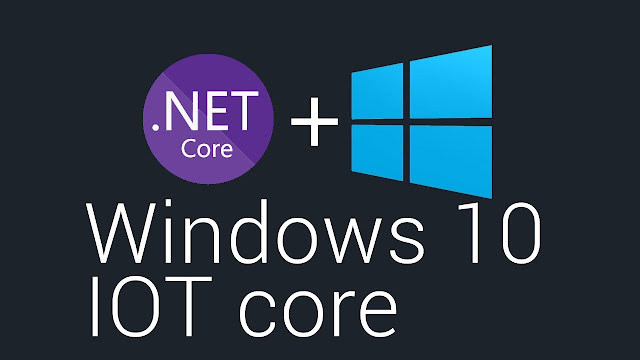

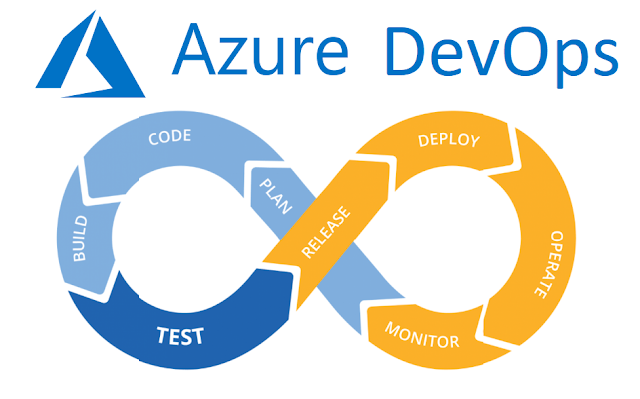
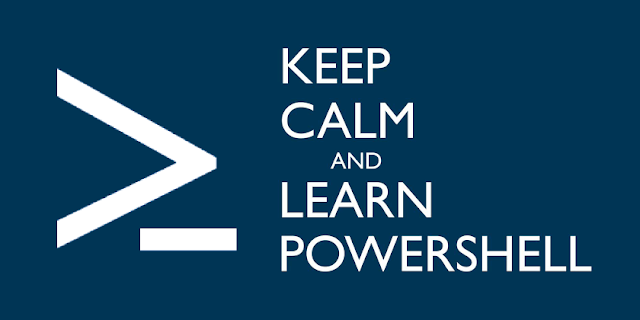
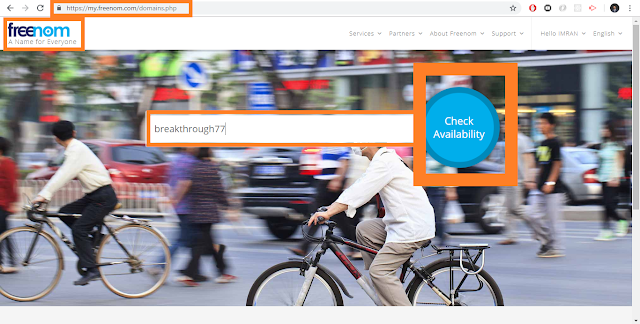

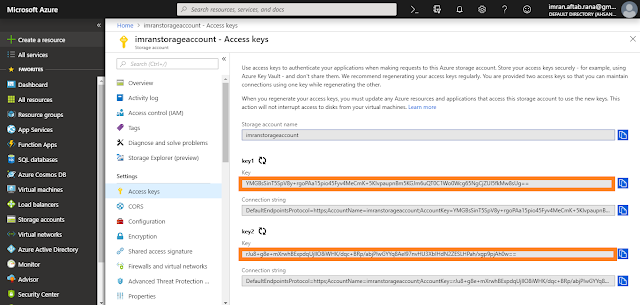
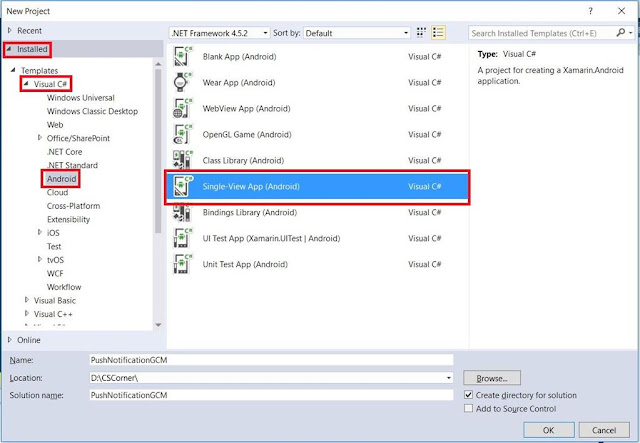
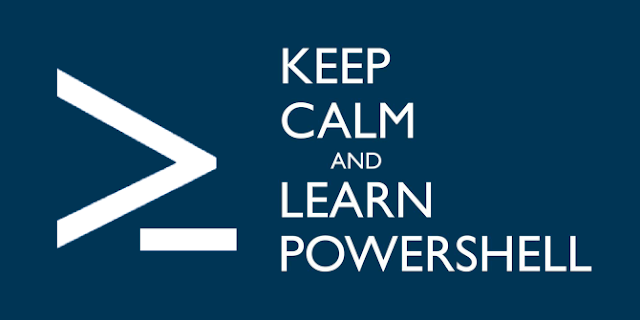
This is an important article. I read like this type of article only. You mentioned more important points about technology. Thankyou.
ReplyDeletecore java training in chennai
Best core java Training in Chennai
core java Training in OMR
C Training in Chennai
javascript training in chennai
Appium Training in Chennai
JMeter Training in Chennai
core java training in chennai
sdsfghjkl;
ReplyDelete
ReplyDeleteYou are providing a post that is very useful for developing my knowledge and I learn more info from your blog.
Dot Net Training in Velachery
German Classes in T Nagar
Spoken English Classes in Velachery
Tally Course in chennai
SEO Training in T Nagar
Graphic design courses in porur
Python Training in Tambaram
Android Training in Anna Nagar
Hadoop Training in T Nagar
RPA Training in OMR
Thanks for this blog, I'am very much delighted to say that this blog has helped me a lot in gain some extra knowledge.
ReplyDeleteSelenium Training in chennai | Selenium Training in anna nagar | Selenium Training in omr | Selenium Training in porur | Selenium Training in tambaram | Selenium Training in velachery
THANK YOU
ReplyDeleteFL Studio Crack is the latest powerful music production tool. ... Firstly, download the FL Studio Crack from the below setup button. FL Studio Crack Version
ReplyDeleteI just wanted to let you know that you are on my mind every single day of the year, especially today on Christmas. I hope you have the biggest smile today Christmas Wishes For Loved Ones
ReplyDeletePortekiz yurtdışı kargo
ReplyDeleteRomanya yurtdışı kargo
Slovakya yurtdışı kargo
Slovenya yurtdışı kargo
İngiltere yurtdışı kargo
6JEZO
Angila yurtdışı kargo
ReplyDeleteAndora yurtdışı kargo
Arnavutluk yurtdışı kargo
Arjantin yurtdışı kargo
Antigua ve Barbuda yurtdışı kargo
LF4
elazığ
ReplyDeletegümüşhane
kilis
siirt
sakarya
0HB
sakarya
ReplyDeleteelazığ
sinop
siirt
van
MEUV
ankara parça eşya taşıma
ReplyDeletetakipçi satın al
antalya rent a car
antalya rent a car
ankara parça eşya taşıma
W724
maraş evden eve nakliyat
ReplyDeletemaraş evden eve nakliyat
izmir evden eve nakliyat
konya evden eve nakliyat
erzurum evden eve nakliyat
CGH7
ığdır evden eve nakliyat
ReplyDeletebitlis evden eve nakliyat
batman evden eve nakliyat
rize evden eve nakliyat
niğde evden eve nakliyat
ZHO35B
urfa evden eve nakliyat
ReplyDeletemalatya evden eve nakliyat
burdur evden eve nakliyat
kırıkkale evden eve nakliyat
kars evden eve nakliyat
JOPİ
BCB05
ReplyDeleteÇanakkale Parça Eşya Taşıma
Osmaniye Lojistik
Ordu Lojistik
Amasya Lojistik
Muğla Evden Eve Nakliyat
3E248
ReplyDeleteÇerkezköy Boya Ustası
Çanakkale Evden Eve Nakliyat
Adana Evden Eve Nakliyat
Çerkezköy Cam Balkon
Sinop Evden Eve Nakliyat
BD958
ReplyDeleteYozgat Evden Eve Nakliyat
Balıkesir Evden Eve Nakliyat
Manisa Evden Eve Nakliyat
Elazığ Parça Eşya Taşıma
İzmir Şehir İçi Nakliyat
Bartın Şehir İçi Nakliyat
Urfa Evden Eve Nakliyat
Kırşehir Şehirler Arası Nakliyat
Kırıkkale Şehir İçi Nakliyat
5F43B
ReplyDeleteBalıkesir Parça Eşya Taşıma
Edirne Şehir İçi Nakliyat
Çanakkale Parça Eşya Taşıma
Çanakkale Evden Eve Nakliyat
Aksaray Şehirler Arası Nakliyat
Mercatox Güvenilir mi
Ordu Lojistik
Yozgat Şehir İçi Nakliyat
Maraş Parça Eşya Taşıma
6934C
ReplyDeleteMuğla Parça Eşya Taşıma
Siirt Lojistik
Çanakkale Evden Eve Nakliyat
Kars Evden Eve Nakliyat
Afyon Parça Eşya Taşıma
Kocaeli Şehirler Arası Nakliyat
Çerkezköy Korkuluk
Keçiören Boya Ustası
Amasya Parça Eşya Taşıma
F2FE6
ReplyDeleteHatay Şehirler Arası Nakliyat
Balıkesir Şehir İçi Nakliyat
Jns Coin Hangi Borsada
Afyon Şehir İçi Nakliyat
Kırıkkale Evden Eve Nakliyat
Ardahan Lojistik
Tunceli Şehir İçi Nakliyat
Mersin Evden Eve Nakliyat
Bayburt Lojistik
09E8E
ReplyDeleteElazığ Parça Eşya Taşıma
Erzurum Şehirler Arası Nakliyat
Ünye Fayans Ustası
Silivri Cam Balkon
Probit Güvenilir mi
Mardin Şehirler Arası Nakliyat
Sinop Şehir İçi Nakliyat
Altındağ Fayans Ustası
Keçiören Parke Ustası
A16E2
ReplyDeleteKaraman Lojistik
Aksaray Lojistik
Kırklareli Parça Eşya Taşıma
Big Wolf Coin Hangi Borsada
Mamak Fayans Ustası
Edirne Evden Eve Nakliyat
Arbitrum Coin Hangi Borsada
Tokat Şehir İçi Nakliyat
Bayburt Lojistik
D44C2
ReplyDeleteKarapürçek Boya Ustası
Bingöl Şehir İçi Nakliyat
Ankara Boya Ustası
Kars Lojistik
Çerkezköy Oto Lastik
Düzce Şehir İçi Nakliyat
Bitmart Güvenilir mi
Çanakkale Evden Eve Nakliyat
Ünye Evden Eve Nakliyat
CCE4D
ReplyDeleteKırıkkale Evden Eve Nakliyat
Çankırı Şehir İçi Nakliyat
Bolu Şehirler Arası Nakliyat
Samsun Şehirler Arası Nakliyat
Balıkesir Parça Eşya Taşıma
Şırnak Evden Eve Nakliyat
Amasya Lojistik
Bolu Lojistik
Gümüşhane Parça Eşya Taşıma
66730
ReplyDeleteKilis Evden Eve Nakliyat
Tekirdağ Parke Ustası
Aksaray Şehir İçi Nakliyat
Adana Lojistik
Sivas Lojistik
Antalya Evden Eve Nakliyat
Gümüşhane Parça Eşya Taşıma
Aksaray Evden Eve Nakliyat
Etlik Boya Ustası
A4969
ReplyDeletebinance referans
0EB9F
ReplyDeletebinance indirim kodu %20
2E4CB
ReplyDeletebinance referans kodu %20
1D424
ReplyDeleteresimli magnet
binance referans kodu
resimli magnet
binance referans kodu
referans kimliği nedir
resimli magnet
binance referans kodu
referans kimliği nedir
binance referans kodu
C18E3
ReplyDeletetekirdağ canlı sohbet odası
görüntülü sohbet uygulamaları ücretsiz
burdur tamamen ücretsiz sohbet siteleri
giresun görüntülü sohbet siteleri ücretsiz
rastgele görüntülü sohbet uygulaması
adana canlı sohbet bedava
izmir ücretsiz görüntülü sohbet
batman yabancı canlı sohbet
rastgele sohbet
8B425
ReplyDeleteKripto Para Çıkarma Siteleri
Tiktok İzlenme Hilesi
Facebook Takipçi Hilesi
Kripto Para Üretme Siteleri
Mefa Coin Hangi Borsada
Binance Nasıl Oynanır
Bitcoin Hesap Açma
Coin Madenciliği Nasıl Yapılır
Coin Madenciliği Siteleri
F0904
ReplyDeleteGate io Borsası Güvenilir mi
Mefa Coin Hangi Borsada
Soundcloud Takipçi Hilesi
Pinterest Takipçi Satın Al
Coin Nasıl Çıkarılır
Bitcoin Nasıl Alınır
Ceek Coin Hangi Borsada
Likee App Beğeni Satın Al
Parasız Görüntülü Sohbet
00EF4
ReplyDeleteellipal
safepal
shiba
phantom
raydium
dcent
zkswap
ledger wallet
layerzero
E28D0
ReplyDeletecanlı sohbet uygulamaları
poloniex
bitget
papaya
bitcoin seans saatleri
probit
telegram kripto
binance ne demek
kucoin
AA471
ReplyDeletekucoin
bitcoin seans saatleri
https://kapinagelsin.com.tr/
coin nasıl alınır
huobi
bibox
en düşük komisyonlu kripto borsası
kripto para kanalları telegram
binance
A0D5F
ReplyDeletegüvenilir canlı show
8F45F
ReplyDeletegörüntülü show
65941
ReplyDeletegörüntülü show
97229BF1DA
ReplyDeleteskype show
bayan azdırıcı damla
novagra
performans arttırıcı
green temptation
görüntülü show
sinegra
bufalo çikolata
themra macun
41F8C5B739
ReplyDeletewhatsapp ücretli show
2611ED04F5
ReplyDeletelifta
görüntülü şov whatsapp numarası
kaldırıcı hap
viga
novagra hap
whatsapp görüntülü show güvenilir
lady era hap
delay
whatsapp ücretli show
9C69A14BC3
ReplyDeletebufalo çikolata
geciktirici jel
themra macun
performans arttırıcı
görüntülü show
canli web cam show
lady era hap
bayan azdırıcı damla
sertleştirici
DF90975319
ReplyDeleteşov
C73D829092
ReplyDeletebeğeni
AA33833557
ReplyDeletetwitter türk beğeni satın al
D9B0B9C2F0
ReplyDeletestag
görüntülü şov
bufalo çikolata
lady era hap
whatsapp görüntülü show güvenilir
bufalo içecek
telegram show
geciktirici jel
sildegra
1E52B2FDE0
ReplyDeletetakipci satin al guvenilir
915D477250
ReplyDeleteinstagram gercek takipci
8BDD4256FD
ReplyDeleteTelegram Güvenilir Coin Botları
Telegram Mining
Telegram Para Kazanma Grupları
En İyi Telegram Airdrop Botları
Telegram Para Kazanma Grupları
25DA4D7A10
ReplyDeleteMadencilik Botları
Telegram Para Kazanma Grupları
Telegram Para Kazanma
Telegram Coin Botları
Yeni Telegram Farm Botları
749247393B
ReplyDeleteinstagram türk bayan takipçi
begeni satin al
ucuz takipçi
takipçi
türk takipçi
F3BACB8C09
ReplyDeleteonline mmorpg oyunlar
sms onay
mobil ödeme bozdurma
takipçi satın alma
-
166D78CCC8
ReplyDeletekiralık hacker
kiralık hacker arıyorum
kiralık hacker
hacker arıyorum
kiralık hacker
E432ECD4F7
ReplyDeletekiralık hacker
kiralık hacker arıyorum
kiralık hacker
hacker arıyorum
kiralık hacker
One of the essentials of Canada is its climate. Winters can be very cold, especially in the northern regions, with lots of snow and ice. Summers, however, can be warm and pleasant, especially in southern areas. Canadians are used to adapting to different weather conditions, making winter sports like skiing and ice hockey very popular.
ReplyDeleteCorteiz Clothing has emerged as a disruptive force. Known for its exclusivity, rebellious ethos, and powerful connection to youth culture, Corteiz (stylized as Crtz) has become a household name in the UK’s streetwear scene—and it's rapidly gaining global traction.
ReplyDelete"I finally got my hands on one of the Flower Skate Deck tees — totally worth the hype. The details in the print are insane."
ReplyDelete"I’ve noticed their drops sell out way too fast. Either they need to up production or make it more accessible to real fans, not just resellers."
ReplyDeleteCorteiz, also stylized as CRTZ. Founded in London by Clint Ogbenna, better known as Clint419, CRTZ has quickly grown from an underground label into a cultural phenomenon, known for its exclusivity, rebellious branding, and deep connection with youth identity. It’s not just fashion – it’s a movement.
ReplyDeleteElle met un point d’honneur à offrir un service rapide et efficace.
ReplyDeletekanye west klamotten particularly the Yeezy Boost 350, became a cultural phenomenon. The collaboration with Adidas blended Kanye's design vision with the brand’s technical capabilities, such as Boost technology
ReplyDeleteSpiders can produce silk from special glands called spinnerets. They use silk to make webs, catch prey, protect eggs, and even travel through the air. Spider silk is very strong and flexible, stronger than steel of the same thickness.
ReplyDeleteKanye's influence on streetwear has reshaped the way people view celebrity fashion. Among his many contributions, one standout piece has gained iconic status: the Kanye West pullover. More than just a garment, it’s a symbol of a larger movement that blends minimalism, utility, and high fashion.
ReplyDeleteComme des Garçons is known for its experimental and artistic style. The brand often uses asymmetry, layering, and oversized shapes. Kawakubo’s philosophy is to create fashion as a form of art rather than just clothes.
ReplyDeleteThe quality of Godspeed Clothing is unmatched. From stitching to fabric, everything feels premium and built to last.
ReplyDeleteSisters Seekers encourages personal growth. Members learn new skills, develop confidence, and explore their passions. The group helps women overcome challenges and reach their goals.
ReplyDeleteThis hoodie is popular for its streetwear-inspired style. It pairs well with jeans, joggers, or leggings. Many fashion enthusiasts wear it as a statement piece, often layering it with jackets or accessories to enhance the overall look.
ReplyDeleteAlchemy used many symbols and secret codes. Colors, shapes, and mystical signs represented different elements and spiritual stages. Alchemists often wrote in riddles to keep their knowledge secret.
ReplyDeletegodspeed clothing has attempted to intersect its fashion with music, urban art, and cultural movements. For instance, they’ve released limited drops tied to The LOX, a hip-hop group.
ReplyDeleteMany Pokémon Centers have shops inside. Trainers can buy items like Poké Balls, potions, and berries. These supplies help trainers in battles and on their adventures.
ReplyDeleteThe style of Trapstar often includes graphic hoodies, t-shirts, jackets, and accessories. Their designs often feature bold logos, prints, and messages that reflect street culture and individuality. The aesthetic is edgy and often appeals to young people.
ReplyDeleteThe hoodies are made from soft and durable materials. Many use cotton and polyester blends that keep the wearer warm and comfortable.
ReplyDeleteBlack, grey, and white are the most common colors for Chrome Hearts hoodies. Occasionally, limited-edition versions come in brighter colors or tie-dye patterns, which collectors often seek.
ReplyDeleteI've been collecting Kapital for a few years now, and the quality is always top tier. The denim especially — fades beautifully and lasts forever.
ReplyDeleteLattafa was founded in the 1980s by Sheikh Shahid Ahmad and Shoaib Iqbal. The brand began as a vision to deliver high-quality, luxurious fragrances to local customers in the Middle East. Over the years, this vision has grown into a globally recognized brand, exporting to major GCC countries and beyond. Since its official launch in 1992, Lattafa has continued to honor its founders' legacy by crafting perfumes that capture personality, leave lasting impressions, and evoke positive emotions.
ReplyDeleteJudaism also has a tradition of seven heavens called “Shamayim.” These are seen as spiritual realms, each with its own purpose and divine presence. The idea appears in some Jewish mystical texts.
ReplyDeleteMade primarily from durable denim fabric, the hoodie also includes soft cotton or fleece lining inside. This combination ensures both comfort and longevity, making it suitable for daily wear.
ReplyDeleteEssentials hoodies are made from soft and high-quality materials, often a blend of cotton and polyester.
ReplyDeleteSp5der Blue stands out as a signature element that blends bold aesthetics with cultural relevance. This vibrant hue isn't just a color—it's become a statement in fashion, symbolizing confidence, creativity, and rebellion against the ordinary.
ReplyDeleteStone Island kurtka often has a simple but recognizable design. Features like the compass patch on the sleeve and functional pockets make the jacket stand out. The design focuses on both fashion and comfort.
ReplyDelete“Charles Jeffrey’s use of color and texture is next level. It’s like Vivienne Westwood meets fantasy RPG — in the best way.”
ReplyDeleteCough syrup that contains codeine and promethazine has been around for decades. Codeine is an opioid, and promethazine is an antihistamine often used to treat nausea or allergies. When combined, they create a sedative effect, often leading to euphoria, drowsiness, and a slowed sense of reality
ReplyDelete"There’s just something about that Trapstar logo — clean, edgy, and iconic. I love how the hoodie pairs well with everything from cargos to joggers."
ReplyDeleteThe brand's logo features a stylized palm tree, symbolizing unity and the shared love within the Pink Palm Puff community.
ReplyDeleteEme Studios UK (often seen as Eme Studios) is a clothing brand operating in the UK market, selling streetwear and lifestyle apparel. Their product range includes hoodies, tracksuits, jackets, beanies, and casual wear aimed at people who want both style and comfort.
ReplyDelete“First time hearing about Corteiz from this blog. Just checked out their site—now I get why people are obsessed. Super minimal but powerful designs.”
ReplyDeleteSp5der has quickly become a staple in street fashion. The Sp5der Store, both online and in select physical locations, has emerged as the go-to destination for fans of edgy, artistic, and unapologetically bold clothing.
ReplyDelete"A little on the pricey side, but honestly worth every penny. The stitching and quality feel luxury-grade. You can tell it’s not mass-produced."
ReplyDeleteTrapstar to jedna z tych marek, która stale podnosi poprzeczkę. Fajne wzory, dobra jakość i świetne dopasowanie. Na pewno jeszcze nie raz kupię coś z ich kolekcji!
ReplyDelete„Ein oft unterschätzter Bereich! Stellvertretungen übernehmen oft große Verantwortung, bekommen aber selten die Anerkennung, die sie verdienen. Vielleicht wäre mehr Transparenz über ihre Aufgaben hilfreich.“
ReplyDeleteLife taught Matty Boy to be patient, resilient, and brave. Every challenge became a stepping stone toward his best self.
ReplyDeleteDesigned for today’s trendsetters, Kroen Clothing combines minimal style with bold accents, giving you the perfect wardrobe essentials.
ReplyDeleteMany entries in HMDD focus on cancer-related microRNAs. Researchers use this database to explore which miRNAs are linked to tumor growth, metastasis, and treatment resistance.
ReplyDeleteSp5der is a streetwear brand founded in 2019 by American rapper Young Thug, whose real name is Jeffery Williams. Initially launched in Atlanta, Georgia, the brand is now based in Los Angeles, California. Sp5der emerged as a visual commentary on the pulse of the South, reflecting a loud, boisterous sense of self-expression inspired by Atlanta and the community that shapes it.
ReplyDeleteFor anyone searching for reliable joggers for everyday wear, Kroen Official Joggers UK are worth exploring. They offer a blend of comfort and street-ready style that suits multiple occasions. Seasonal discounts add extra incentive for first-time buyers.
ReplyDeleteOnline shoppers often search for trusted fashion brands, and HMDD Clothing fits that need well. The holiday sale brings extra savings on already stylish collections. It’s a great brand to explore if you value comfort and design.
ReplyDeleteMany people prefer clothing brands that balance comfort with bold design during festive sales. Ktwo Studios clothing does exactly that with its contemporary silhouettes. It’s refreshing to see a brand that prioritizes originality over fast-fashion repetition.
ReplyDeleteDenim Tears is known for blending culture with contemporary fashion. Holiday sales amplify this appeal for a global audience. Buyers often seek brands with deeper meaning during festive seasons. The official site presents collections that reflect identity and heritage. This makes Denim Tears a standout during seasonal promotions.
ReplyDeleteStreetwear continues to influence how people dress during winter holidays. Items like the Corteiz Windbreaker represent this cultural shift. They combine urban identity with seasonal comfort. Discussions around winter style often focus on adaptability. This influence keeps streetwear relevant year after year.
ReplyDeleteDragonfruit is one of the most vibrant fruits you can enjoy this holiday season. Learning how to eat a dragonfruit properly ensures you get the best flavor and nutrition. You can slice it, scoop it, or even enjoy it in smoothies. It’s perfect for festive fruit platters and healthy snacks. Everyone will love its unique taste and appearance during holiday gatherings.
ReplyDeleteGreat review! Can you talk more about sizing? I usually wear a medium in shorts — should I size up for a looser fit or stick with TTS?
ReplyDeleteAffordable options like a cheap SMM panel are in high demand this festive season. Panels simplify social media management by automating growth tasks. Seasonal discounts provide an ideal opportunity for small businesses to scale fast. Picking the right panel can boost engagement organically over time. Ensure the service offers reliable support during peak usage.
ReplyDeleteThe end of the year is critical for social media marketing. Smm seguidores can strengthen your profile and attract organic engagement. Holiday promotions work best when more people are watching your content. A growing follower count improves credibility and influence. This season is perfect for making your social channels stand out.
ReplyDeleteBroken Planet Market has mastered the balance between streetwear and storytelling. Their graphics always catch my attention.
ReplyDeleteLiburan adalah momen penting untuk meningkatkan interaksi media sosial. Panel Sosmed hadir dengan fitur unggulan yang mempermudah scheduling posting. Dengan adanya diskon khusus liburan, investasi untuk panel ini semakin menarik. Analisis data yang tersedia memungkinkan strategi promosi lebih akurat. Bisnis bisa memaksimalkan keuntungan tanpa menghabiskan banyak waktu.
ReplyDeleteLe Lis Clothing always impresses with its latest holiday collection. Their winter dresses and cozy sweaters are perfect for gifting season. I love how they combine style and comfort effortlessly. The holiday sales make it even easier to upgrade your wardrobe. Everyone looking for festive fashion should check out their seasonal offerings.
ReplyDeleteThere’s definitely a big difference between low-tier and high-tier reps. Doing research makes a huge difference.
ReplyDeleteBeing able to shop anytime, anywhere is probably the biggest advantage of online shopping.
ReplyDelete