Securing Powershell Scripts with Code-Signing Certificate
Ideally, all Powershell scripts should be signed by a code signing certificate by a certificate authority that is trusted by the host machine. You can also sign you Powershell script with a a self-signed code-signing certificate. You don't need any other tools like make cert to sign your Powershell script to generate self-signed code-signing certificate because Powershell has a built-in cmdlet (New-SelfSignedCertificate) to generate it.
Create a Self-Signed Code-Signing Certificate with Powershell CmdLet
$subject = "Imran Aftab Rana”
$cert = New-SelfSignedCertificate -Subject $subject -Type CodeSigningCert -CertStoreLocation cert:\LocalMachine\My
The above cmdlet creates a self-signed code-signing certificate and places it in Local Machine Personal certificate store.
Export a Code-Signing Certificate with Powershell CmdLet
You can also export the certificate into a .p7b file and import it into another system or within same machine.Export-Certificate -Cert $cert -FilePath C:\imranaftabrana.p7b -Type p7b
Import a Code-Signing Certificate to Trusted Store
You can import a code-signing certificate to a trusted store with Powershell CmdLet.
Import-Certificate -FilePath C:\imranaftabrana.p7b -CertStoreLocation Cert:\LocalMachine\Root
Searching existing certificate with Powershell CmdLet
If you have an existing certificate in local machine in certificate store and want to store its reference in Powershell object then you can find the certificate with following Powershell command:
$cert=(dir cert:currentuser\my\ -CodeSigningCert | Where {$_.Subject -eq "CN=ImranAftabRana"})
Code-Signing Powershell Script
Finally, if you have a Powershell script lets say MyPowershellScript.ps1 then you can digitally sign it with following Powershell CmdLet:
Set-AuthenticodeSignature -Certificate $cert -FilePath "C:\MyPowershellScript.ps1"
Once a Powershell script is signed, there will be a digital signature appended at the end of script and if anyone makes a change in the Powershell script - an error message will appears indicating that the scripts been modified :-)
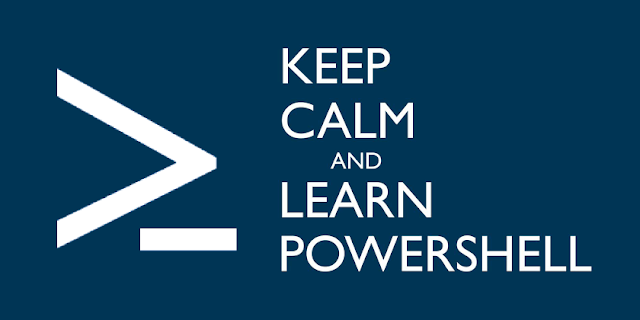

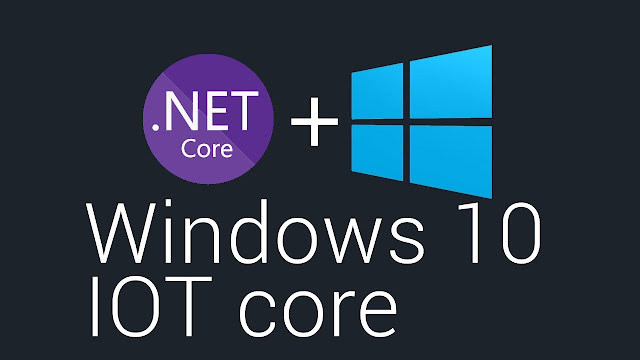

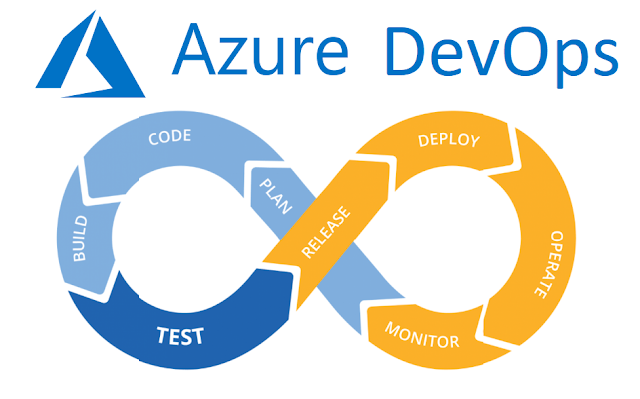
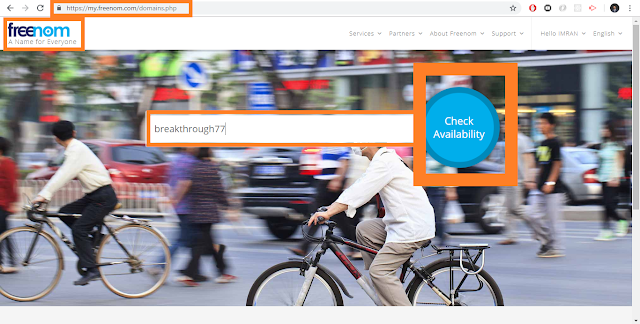

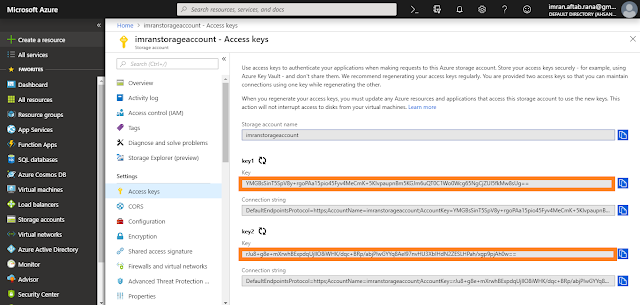
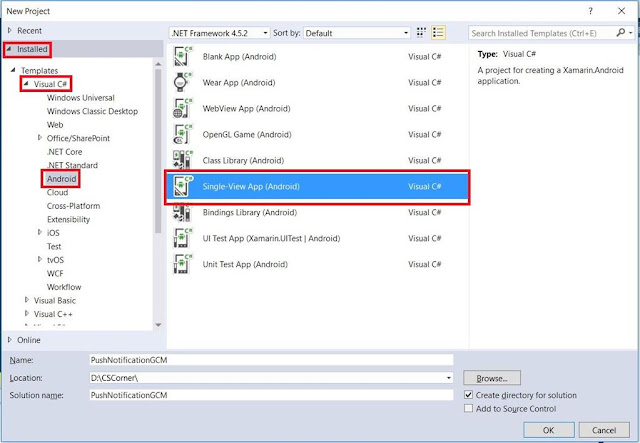
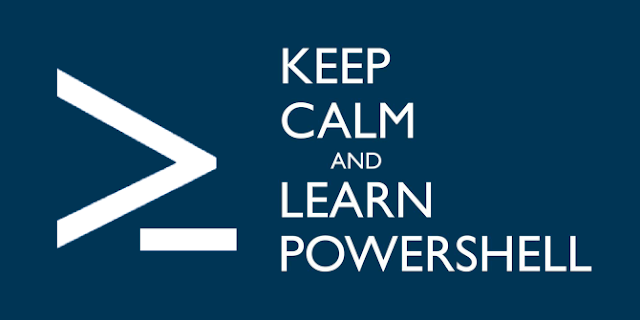
This post has covered an exceptionally fascinating subject that the readers are looking for. Keep it up.
ReplyDeleteSpoken English Classes in Velachery
Spoken English Classes in Tambaram
Spoken English Classes in OMR Chennai
Spoken English Class in Ambattur
Spoken English Classes in Chennai
Spoken English in Chennai
age calculator
ReplyDeletehttps://bayanlarsitesi.com/
ReplyDeleteOrdu
Kocaeli
Düzce
Osmaniye
PU8HUİ
görüntülü
ReplyDeleteucretli show
EXCVVR
D3964
ReplyDeleteErzurum Parça Eşya Taşıma
Denizli Lojistik
Elazığ Evden Eve Nakliyat
Ordu Parça Eşya Taşıma
Amasya Evden Eve Nakliyat
90C3C
ReplyDeleteKırşehir Şehir İçi Nakliyat
Etimesgut Parke Ustası
Batman Evden Eve Nakliyat
Antalya Şehir İçi Nakliyat
Maraş Lojistik
Yenimahalle Parke Ustası
Düzce Lojistik
Gölbaşı Boya Ustası
Çorum Lojistik
3A5A6
ReplyDelete%20 indirim kodu
2FE9A
ReplyDeletequickswap
dextools
eigenlayer
dcent
arculus
avax
defillama
poocoin
safepal
586E3
ReplyDeletebitcoin hangi bankalarda var
probit
kraken
binance referans kimliği nedir
bkex
kraken
canlı sohbet ucretsiz
vindax
mexc
96DAA
ReplyDeletehuobi
binance
bybit
referans kimligi nedir
binance
btcturk
kraken
binance referans kod
canli sohbet
99C1A
ReplyDeletecanlı sohbet siteleri
bitexen
canlı sohbet odaları
February 2024 Calendar
bitcoin hesabı nasıl açılır
binance
en iyi kripto para uygulaması
vindax
bitcoin haram mı
83D41E020F
ReplyDeletelifta
green temptation
whatsapp görüntülü show güvenilir
telegram görüntülü şov
kamagra
yapay kızlık zarı
viga
sinegra
whatsapp ücretli show
96B91DEAA2
ReplyDeletecialis
ücretli show
viagra
telegram görüntülü şov
bayan azdırıcı damla
performans arttırıcı
lady era
degra
delay
1947743BD0
ReplyDeletecam şov
viagra
sertleştirici
skype şov
telegram show
cialis
stag
sildegra
telegram görüntülü şov
EE7B4561EA
ReplyDeletecanli cam show
cialis
whatsapp görüntülü show güvenilir
degra 100 mg
skype show
ücretli şov
vigrande
skype şov
ereksiyon hapı
540D0E5099
ReplyDeletekameralı şov
1A6DBCF2C5
ReplyDeletecanli web cam show
970AEAB656
ReplyDeletecobra vega
bufalo çikolata
stag
ücretli şov
whatsapp görüntülü şov
kaldırıcı hap
green temptation
cam show
viagra
5B4FE53613
ReplyDeleteinstagram türk beğeni satın al
89EE1B990A
ReplyDeletetiktok takipçi yükseltme
42ECA99F48
ReplyDeleteYeni Telegram Para Kazanma Botları
En İyi Telegram Coin Botları
Telegram Para Kazanma Grupları
Telegram Para Kazandıran Botlar
Yeni Telegram Airdrop Botları
F419C6B741
ReplyDelete-
-
eskort
-
-
3AAD1CB35B
ReplyDeleteen ucuz tiktok takipçi
youtube beğeni satın al
kaliteli takipçi
türk takipçi
kaliteli takipçi
452C5A4A4E
ReplyDeleteinstagram kadın takipçi
youtube beğeni satın al
garantili takipçi
güvenilir takipçi
takipçi
1CF6B290F9
ReplyDeletekiralık hacker
hacker kirala
tütün dünyası
-
-
D6B0C28B57
ReplyDeleteTürkiye'de en çok oynanan MMORPG oyunlar arasında birçok popüler seçenek bulunmaktadır. Bu oyunlar, geniş açık dünyaları ve derin hikayeleriyle oyuncuların ilgisini çekmektedir. Örneğin, detaylı incelemeler ve listeler için türkiye'de en çok oynanan mmorpg oyunlar adlı sayfayı ziyaret edebilirsiniz. Bu sayede en güncel ve popüler oyunlar hakkında bilgi sahibi olabilirsiniz.