Sharing MS Azure Free Trail Subscription with Guest user accounts through Azure Active Directory B2B
Here is a guide on how you can setup guest user accounts on Microsoft Azure Active Directory to share your free trial subscription of MS Azure portal with complete administrative privileges so they can create or manage Azure Resources.
First open Azure Portal, go to Azure Active Directory, if you don't see it in the left navigation bar (favorites), click on "All services" and search for "Azure Active Directory" (clicking on star will add it to left nav bar favorites).
First open Azure Portal, go to Azure Active Directory, if you don't see it in the left navigation bar (favorites), click on "All services" and search for "Azure Active Directory" (clicking on star will add it to left nav bar favorites).
On Azure Active Directory Blade click "Users", it will open up a new blade showing "All Users".
Now click on "New Guest User".
Enter guest user email address and your custom invitation message. Click on Invite to send invitation to user's email address.
An invitation will be sent to the guest user to join Azure Active Directory.
If somehow Guest doesn't receive the email, you can resend the email or directly share the invitation accept link as shown below.
After adding a new guest user, close all the blades and click on the "Subscriptions" on the left nav bar favorites. Again, if you don't see you can go to "All services" and Search for it.
Click on "Free Trial" subscription.
Then click on "Access Control (IAM)" it will show all users who have access to this subscription. Click on "Add".
A new blade "Add role assignment" will appear. From there, choose a role "Owner", select the newly added guest user you added and click "Save".
Access control list will be updated with guest user showing the guest has access to "Free Trial" subscription.
The new Guest User can then login to Azure Portal ( https://Portal.Azure.com ) and switch its Azure Active Directory to partner AD to create and manages Azure resources.
Now the guest user can create and manage Microsoft Azure Resources.
Thanks and happy coding :-)















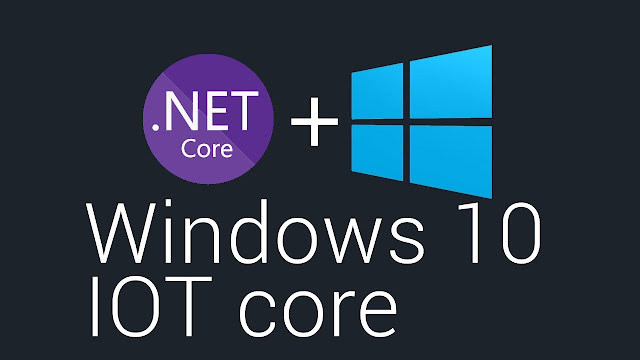

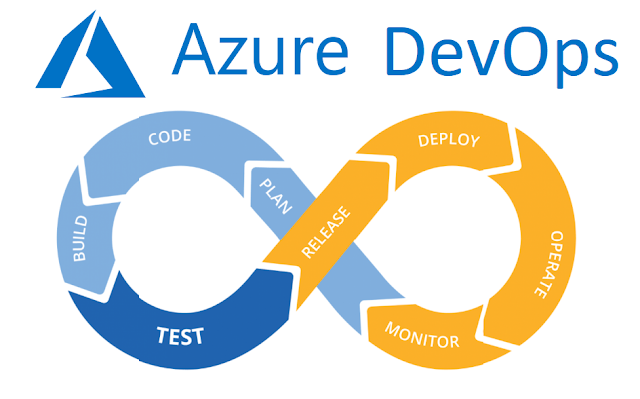
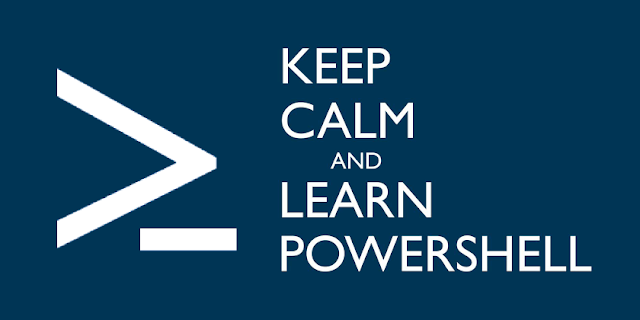
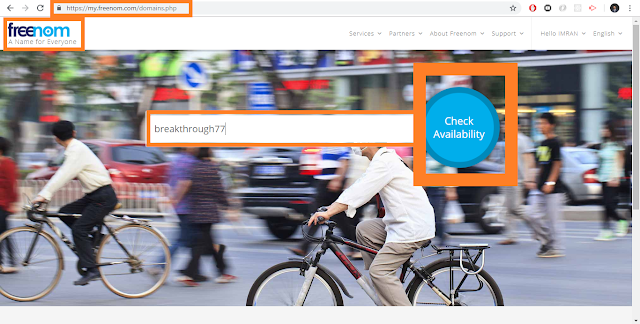

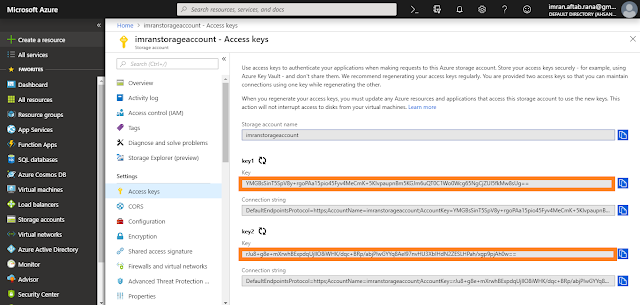
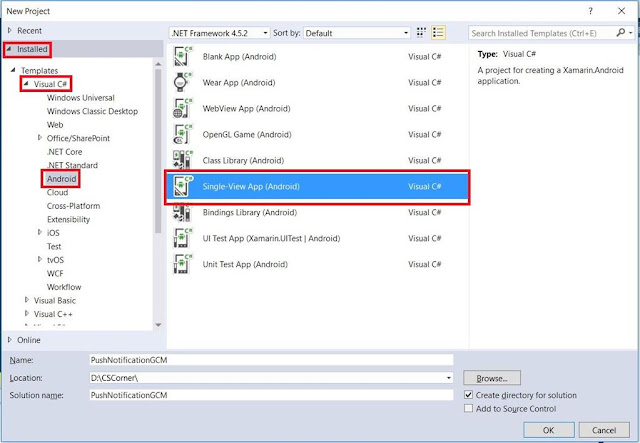
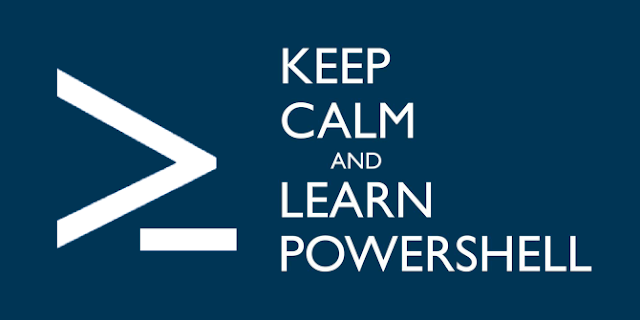
Amazing write-up! Thanks for providing the information about the complete guide on azure cloud migration services. Keep posting like this blog. It is really helpful.
ReplyDeleteazure cloud migration services
ReplyDeleteThanks for sharing a good article with us. It is very helpful to us, if you want to know more about accounting software our website is helpful to you...
Accounting Software Singapore
PSG Grant Accounting Software
E invoicing Singapore
I obtained full information about microsoft azure services. Thanks for sharing such an amazing article.
ReplyDeleteMy response on my own website. Appreciation is a wonderful thing...thanks for sharing keep it up. Xara Photo & Graphic Designer Crack
ReplyDeleteOneSafe Data Recovery Pro Crack
AutoCAD Crack
Privacy Eraser Pro Crack
Microsoft Project Crack
Process Lasso Pro Crack
Wondershare Recoverit Crack
This is a fantastic article. Thank you very much for your sound advice and unwavering efforts. Keep going.
ReplyDeletePrivacy Eraser Crack
This is a fantastic article. Thank you very much for your sound advice and unwavering efforts. Keep going.
ReplyDeleteProcess Lasso Pro 10..4.3.24 Crack
your article was excellent am seeing a long time one of the good blogs. content always nice.
ReplyDeletemobile app development in chennai
top mobile app development companies in chennai
Mobile Application Development companies in chennai
Top mobile App development companies in chennai
mobile application development services chennai
Mobile app development company in chennai
iOS app development company in chennai
what a great blog thank you so much for sharing.
ReplyDeleteapp development in chennai
App development company in chennai
mobile app developers in chennai
Android development companies in chennai
Mobile app development company chennai
App developers in chennai
App development companies in chennai
Thanks for sharing about very informative and easily understanding blog with us.
ReplyDeletephotoshoot in andaman
photographers in andaman
photoshoot at andaman
andaman photoshoot
pre wedding shoot in andaman
photoshoot in havelock Andaman
Great blogg you have
ReplyDelete4A273297E2
ReplyDeleteBeğeni Satın Al
Düşmeyen Takipçi
Youtube Bot Basma